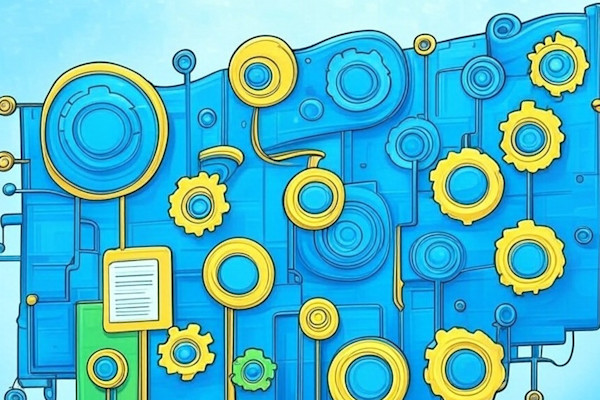2025 Project Management Software Buyer's Guide – Jira vs. Alternatives
Published on: February 20, 2025
Overview
Overview of Project Management Software Solutions
Project management tools help teams plan, track, and manage tasks efficiently. Jira is one of the most widely used project management tools, particularly for Agile and software development teams. However, several alternatives offer competitive features tailored to different workflows and team structures.
This guide compares Jira with its five closest alternatives, based on user scores from TrustRadius, G2, Capterra, and SoftwareAdvice, to help organizations choose the best project management solution.
If you want a complimentary buyer's guide tailored to your business, visit this link.
1. Key Considerations When Choosing a Project Management Solution
Scalability – Can the tool handle growing teams and complex projects?
Ease of Use – Is the interface intuitive for all team members?
Agile & DevOps Support – Does it offer Scrum/Kanban boards and CI/CD integrations?
Customization & Integrations – How well does it fit into your existing toolset?
Pricing & Value – Is the pricing competitive for the features offered?
Customer Support & Training – How responsive is the vendor’s support team?
2. Project Management Software Comparison – Jira vs. Alternatives
| Solution | Key Features | Best For | TrustRadius Score | G2 Score | Capterra Score | SoftwareAdvice Score | Pricing | Website |
|---|---|---|---|---|---|---|---|---|
Jira | Agile project tracking, DevOps integrations, automation | Software development & Agile teams | 8.5 | 8.6 | 8.4 | 8.5 | Starts at $7/user/month | |
Asana | Task management, collaboration, automation workflows | Cross-functional teams & general project tracking | 8.3 | 8.5 | 8.6 | 8.4 | Starts at $10.99/user/month | |
ClickUp | Customizable workflows, real-time collaboration | Small to medium businesses needing flexibility | 8.2 | 8.4 | 8.7 | 8.3 | Starts at $5/user/month | |
Trello | Kanban boards, task tracking, simple interface | Small teams & personal project management | 7.9 | 8.1 | 8.2 | 8.0 | Free, paid plans from $5/user/month | |
Monday.com | Workflow automation, visual project tracking | Marketing & operations teams | 8.4 | 8.6 | 8.5 | 8.5 | Starts at $8/user/month | |
Wrike | Time tracking, workload management, enterprise scaling | Large teams & enterprises needing reporting | 8.1 | 8.3 | 8.4 | 8.2 | Starts at $9.80/user/month |
3. Pricing Considerations & ROI
When evaluating project management tools, businesses should consider:
Feature Set vs. Cost – Does the pricing reflect the depth of features provided?
Scalability – Will the platform grow with your business?
Hidden Costs – Extra fees for automation, advanced integrations, or premium support.
4. Trends in Project Management Software for 2025
AI-Driven Task Prioritization – Automated task assignment based on workload and efficiency.
Enhanced DevOps Integrations – Deeper connections with CI/CD tools for software teams.
Remote Collaboration Features – Real-time whiteboarding, video integrations, and async updates.
Low-Code/No-Code Automation – Simplified workflow automation without programming knowledge.
5. Final Recommendations
Best for Software Development Teams Using Agile: Jira
Best for Cross-Functional Teams & Collaboration: Asana
Best for Small to Medium Businesses Needing Flexibility: ClickUp
Best for Simple Kanban-Style Task Tracking: Trello
Best for Marketing & Operations Teams: Monday.com
Best for Large Enterprises Needing Robust Reporting: Wrike
For a custom project management evaluation tailored to your business, contact us at connect@allcaps.ai.