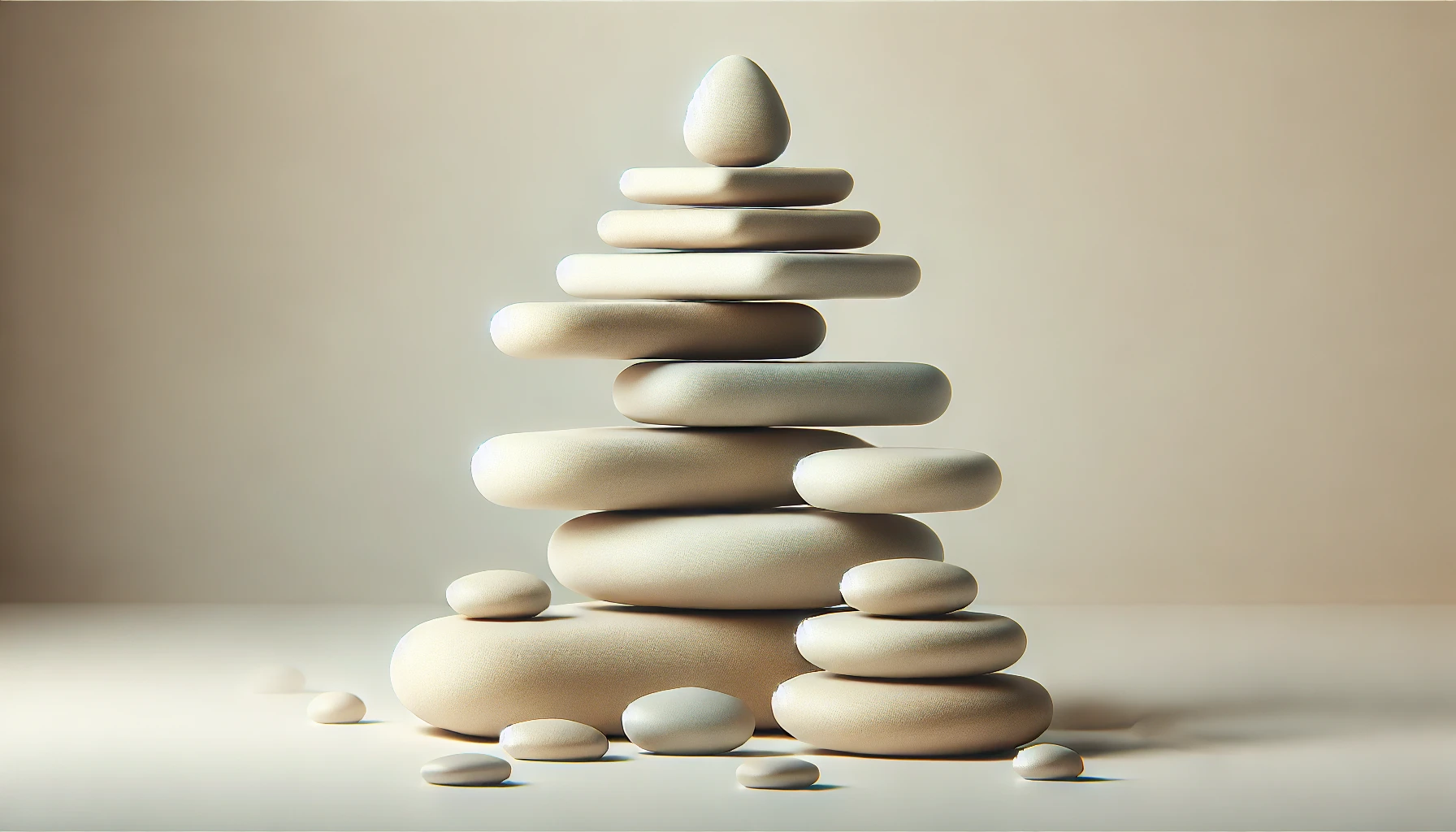
Manufacturing & Quality Control Software
Published on: February 12, 2025
Overview
1. Overview of the Software Category
Definition
Manufacturing and quality control software helps businesses optimize production, maintain product integrity, and ensure compliance with industry regulations. These solutions cover various aspects such as production tracking, inventory management, supply chain coordination, and quality assurance.
Who Uses It?
Manufacturers – Streamlining production, reducing waste, and ensuring efficiency.
Quality Control Teams – Ensuring compliance with safety and regulatory standards.
Supply Chain Managers – Coordinating procurement, logistics, and supplier relationships.
Business Executives – Gaining real-time insights into manufacturing operations and performance.
Why It Matters
Improves operational efficiency and reduces costs.
Ensures regulatory compliance and minimizes risks.
Enhances product quality and reduces defects.
Streamlines inventory and supply chain management.
2. Key Features to Consider
Must-Have Features
Real-Time Production Monitoring – Tracks manufacturing processes and optimizes efficiency.
Inventory Management – Automates stock levels, minimizing overstock and shortages.
Supply Chain Integration – Ensures smooth logistics and vendor coordination.
Quality Management & Compliance – Tracks defects and ensures adherence to regulations.
Data Analytics & Reporting – Provides insights for informed decision-making.
Advanced Features
AI & Machine Learning Integration – Predictive maintenance and smart automation.
Cloud-Based Accessibility – Remote access to production and quality data.
IoT Connectivity – Enhancing equipment monitoring and real-time alerts.
ERP Integration – Synchronizing manufacturing data with enterprise resource planning.
Customization & Integrations
Modular Design – Allowing businesses to scale features as needed.
API Compatibility – Integrating with existing enterprise solutions.
User Access Controls – Ensuring data security and role-based access.
3. Types of Manufacturing & Quality Control Software and Top Solutions
3.1 Enterprise Resource Planning (ERP) for Manufacturing
ERP solutions integrate multiple business functions, including production, inventory management, and supply chain optimization.
| Software | Key Features | G2 Score | Capterra Score | SoftwareAdvice Score | TrustRadius Score | Average Score | Pricing | Website |
|---|---|---|---|---|---|---|---|---|
SAP ERP | Advanced planning, automation, scalability | 4.5 | 4.6 | 4.4 | 4.5 | 4.5 | Custom | |
Oracle NetSuite | Cloud-based, flexible, integrated SCM | 4.4 | 4.5 | 4.3 | 4.4 | 4.4 | Starts at $999/month | |
Infor CloudSuite Industrial | Advanced supply chain and financials | 4.1 | 4.2 | 4.0 | 4.1 | 4.1 | Custom | |
Plex Smart Manufacturing Platform | AI-driven analytics, cloud-based | 4.4 | 4.3 | 4.4 | 4.3 | 4.4 | Starts at $1,500/month | |
Epicor Kinetic | Industry-specific ERP, built-in analytics | 4.3 | 4.2 | 4.1 | 4.3 | 4.2 | Custom |
3.2 Manufacturing Execution Systems (MES)
MES software helps manufacturers track real-time production, ensuring efficiency and reducing downtime.
| Software | Key Features | G2 Score | Capterra Score | SoftwareAdvice Score | TrustRadius Score | Average Score | Pricing | Website |
|---|---|---|---|---|---|---|---|---|
Siemens Opcenter | Real-time production monitoring | 4.3 | 4.2 | 4.5 | 4.3 | 4.3 | Custom | |
Rockwell Automation FactoryTalk | Scalable MES for all industries | 4.2 | 4.3 | 4.2 | 4.3 | 4.3 | Custom | |
Aveva Manufacturing Execution System | Cloud-based MES, real-time analytics | 4.2 | 4.1 | 4.2 | 4.1 | 4.2 | Starts at $2,000/month | |
Wonderware MES | Intelligent workflow automation | 4.1 | 4.2 | 4.0 | 4.1 | 4.1 | Custom | |
Apriso MES | Production process control, AI analytics | 4.3 | 4.2 | 4.1 | 4.2 | 4.2 | Custom |
3.3 Product Lifecycle Management (PLM)
PLM solutions manage the entire lifecycle of a product, from design and development to disposal.
| Software | Key Features | G2 Score | Capterra Score | SoftwareAdvice Score | TrustRadius Score | Average Score | Pricing | Website |
|---|---|---|---|---|---|---|---|---|
Arena PLM | BOM management, engineering collaboration | 4.2 | 4.3 | 4.1 | 4.2 | 4.2 | Starts at $1,500/month | |
PTC Windchill | End-to-end product lifecycle tracking | 4.3 | 4.2 | 4.3 | 4.3 | 4.3 | Custom | |
Autodesk Fusion Lifecycle | Cloud PLM, integrates with CAD tools | 4.2 | 4.3 | 4.1 | 4.2 | 4.2 | Custom | |
Teamcenter by Siemens | Multi-industry, high-level compliance | 4.2 | 4.1 | 4.2 | 4.1 | 4.2 | Custom | |
Aras Innovator | Open-source PLM, flexible deployment | 4.1 | 4.0 | 4.1 | 4.1 | 4.1 | Custom |
3.4 Quality Management Systems (QMS)
QMS software ensures compliance with industry regulations and maintains product quality through process control.
| Software | Key Features | G2 Score | Capterra Score | SoftwareAdvice Score | TrustRadius Score | Average Score | Pricing | Website |
|---|---|---|---|---|---|---|---|---|
MasterControl QMS | Compliance automation, document control | 4.6 | 4.4 | 4.3 | 4.5 | 4.5 | Custom | |
ETQ Reliance | Cloud QMS, workflow automation | 4.5 | 4.3 | 4.2 | 4.4 | 4.4 | Custom | |
Pilgrim Quality Solutions | Risk management, regulatory compliance | 4.4 | 4.3 | 4.3 | 4.3 | 4.3 | Custom | |
Greenlight Guru | Medical QMS, compliance tracking | 4.3 | 4.2 | 4.3 | 4.2 | 4.2 | Custom | |
Sparta Systems TrackWise | Enterprise QMS, cloud-based analytics | 4.2 | 4.1 | 4.2 | 4.1 | 4.2 | Custom |
3.5 Supply Chain Management (SCM)
SCM software optimizes procurement, logistics, and inventory management, ensuring efficiency across supply chain operations.
| Software | Key Features | G2 Score | Capterra Score | SoftwareAdvice Score | TrustRadius Score | Average Score | Pricing | Website |
|---|---|---|---|---|---|---|---|---|
SAP SCM | Integrated supply chain planning | 4.5 | 4.4 | 4.3 | 4.4 | 4.4 | Custom | |
Oracle SCM Cloud | AI-powered demand forecasting | 4.4 | 4.3 | 4.2 | 4.3 | 4.3 | Custom | |
Kinaxis RapidResponse | Agile supply chain visibility | 4.3 | 4.2 | 4.3 | 4.2 | 4.3 | Custom | |
Infor Nexus | End-to-end supply chain automation | 4.3 | 4.1 | 4.2 | 4.1 | 4.2 | Custom | |
E2open | Cloud-based logistics optimization | 4.2 | 4.0 | 4.1 | 4.1 | 4.1 | Custom |
3.6 Computer-Aided Manufacturing (CAM)
CAM tools help automate and control manufacturing processes, reducing production errors and enhancing efficiency.
| Software | Key Features | G2 Score | Capterra Score | SoftwareAdvice Score | TrustRadius Score | Average Score | Pricing | Website |
|---|---|---|---|---|---|---|---|---|
Autodesk Fusion 360 | Cloud-based CAM, CAD integration | 4.5 | 4.4 | 4.3 | 4.4 | 4.4 | Starts at $495/year | |
Mastercam | Multi-axis machining solutions | 4.4 | 4.3 | 4.2 | 4.3 | 4.3 | Custom | |
Siemens NX CAM | Advanced automation & simulation | 4.3 | 4.2 | 4.3 | 4.2 | 4.3 | Custom | |
SolidCAM | Integrated CAM for CNC machining | 4.3 | 4.1 | 4.2 | 4.1 | 4.2 | Custom | |
GibbsCAM | High-performance machining | 4.2 | 4.0 | 4.1 | 4.1 | 4.1 | Custom |
3.7 Predictive Maintenance
Predictive maintenance software uses IoT and AI to predict equipment failures before they occur, reducing downtime.
| Software | Key Features | G2 Score | Capterra Score | SoftwareAdvice Score | TrustRadius Score | Average Score | Pricing | Website |
|---|---|---|---|---|---|---|---|---|
IBM Maximo | AI-driven asset maintenance | 4.6 | 4.5 | 4.4 | 4.5 | 4.5 | Custom | |
Siemens MindSphere | Cloud-based predictive analytics | 4.5 | 4.4 | 4.3 | 4.4 | 4.4 | Custom | |
GE Digital APM | Asset performance monitoring | 4.4 | 4.3 | 4.2 | 4.3 | 4.3 | Custom | |
Fiix by Rockwell | CMMS with predictive capabilities | 4.3 | 4.2 | 4.1 | 4.2 | 4.2 | Custom | |
Uptake Fusion | AI-based predictive analytics | 4.2 | 4.1 | 4.0 | 4.1 | 4.1 | Custom |
3.8 Inventory & Warehouse Management
Inventory and warehouse management software optimizes stock control, order fulfillment, and warehouse operations to improve efficiency and reduce costs.
| Software | Key Features | G2 Score | Capterra Score | SoftwareAdvice Score | TrustRadius Score | Average Score | Pricing | Website |
|---|---|---|---|---|---|---|---|---|
NetSuite WMS | Cloud-based, real-time inventory tracking | 4.5 | 4.4 | 4.3 | 4.4 | 4.4 | Custom | |
Manhattan Associates WMS | AI-driven inventory forecasting | 4.4 | 4.3 | 4.2 | 4.3 | 4.3 | Custom | |
Fishbowl Inventory | QuickBooks integration, barcode scanning | 4.3 | 4.2 | 4.3 | 4.2 | 4.3 | Custom | |
SAP Extended Warehouse Management | End-to-end warehouse control | 4.3 | 4.1 | 4.2 | 4.1 | 4.2 | Custom | |
Zoho Inventory | Best for small businesses, automation | 4.2 | 4.0 | 4.1 | 4.1 | 4.1 | Custom | Visit Site |
3.9 Manufacturing Analytics & Business Intelligence
Manufacturing analytics software provides data-driven insights for improving production efficiency, cost management, and decision-making.
| Software | Key Features | G2 Score | Capterra Score | SoftwareAdvice Score | TrustRadius Score | Average Score | Pricing | Website |
|---|---|---|---|---|---|---|---|---|
Tableau for Manufacturing | Real-time analytics, visualization tools | 4.6 | 4.5 | 4.4 | 4.5 | 4.5 | Custom | |
Power BI | AI-driven insights, cloud accessibility | 4.5 | 4.4 | 4.3 | 4.4 | 4.4 | Custom | |
Qlik Sense | Advanced data integration & security | 4.4 | 4.3 | 4.3 | 4.3 | 4.3 | Custom | |
Sisense for Manufacturing | Embedded analytics, AI-driven insights | 4.3 | 4.2 | 4.1 | 4.2 | 4.2 | Custom | |
Looker | Cloud-based, data exploration tools | 4.2 | 4.1 | 4.2 | 4.1 | 4.2 | Custom |
3.10 Compliance & Regulatory Software
Compliance software ensures adherence to industry regulations, safety protocols, and environmental policies, reducing legal risks.
| Software | Key Features | G2 Score | Capterra Score | SoftwareAdvice Score | TrustRadius Score | Average Score | Pricing | Website |
|---|---|---|---|---|---|---|---|---|
AssurX Compliance Management | Enterprise compliance automation | 4.5 | 4.4 | 4.3 | 4.4 | 4.4 | Custom | |
Qualtrax | Document control, audit readiness | 4.4 | 4.3 | 4.2 | 4.3 | 4.3 | Custom | |
MetricStream Compliance | Risk management, regulatory tracking | 4.3 | 4.2 | 4.3 | 4.2 | 4.3 | Custom | |
360Factor Risk and Compliance | AI-powered compliance insights | 4.3 | 4.1 | 4.2 | 4.1 | 4.2 | Custom | |
NAVEX Global Compliance | Corporate ethics & compliance tools | 4.2 | 4.0 | 4.1 | 4.1 | 4.1 | Custom |
4. Pricing Models & Cost Considerations
Common Pricing Structures
Subscription-Based Pricing – Monthly or annual fees, often per user or tiered based on features.
One-Time License Fee – A single upfront cost for perpetual use, with optional maintenance fees.
Freemium Models – Basic functionality available for free, with paid upgrades for advanced features.
Pay-Per-Use – Charges based on actual usage, ideal for cloud-based solutions.
Hidden Costs
Implementation & Setup Fees – Custom configurations and initial onboarding costs.
Training & Support – Ongoing customer support and staff training expenses.
Integration Costs – Additional costs for integrating with existing enterprise systems.
Data Migration & Security – Costs associated with transferring and securing existing data.
Negotiation Tips
Bundle Solutions – Negotiate discounts for multiple software solutions.
Opt for Multi-Year Contracts – Vendors often provide better pricing for long-term commitments.
Ask for Free Trials & Demos – Test solutions before committing.
Inquire About Hidden Costs – Clarify all fees upfront to avoid unexpected charges.
5. How to Choose the Right Software
Step-by-Step Buyer’s Checklist
✅ Define business goals and software requirements. ✅ Identify must-have features based on operational needs. ✅ Shortlist vendors and request demos. ✅ Compare pricing and total cost of ownership. ✅ Check for integrations with existing systems. ✅ Evaluate vendor reputation and support services. ✅ Conduct a pilot test before full implementation.
Common Mistakes to Avoid
Overlooking Hidden Costs – Unexpected expenses for customization and support.
Ignoring User Experience – Complicated interfaces may lead to low adoption rates.
Not Considering Future Scalability – Ensure the software can grow with your business.
Failure to Engage End Users – Lack of input from operational teams can result in poor software fit.
Decision Matrix Template
| Factor | Weight | Option 1 | Option 2 | Option 3 |
|---|---|---|---|---|
Features & Functionality | X% | Score | Score | Score |
Pricing & Total Cost | X% | Score | Score | Score |
Integration Capabilities | X% | Score | Score | Score |
Ease of Use | X% | Score | Score | Score |
Vendor Support & Reputation | X% | Score | Score | Score |
Total Score | 100% | Score | Score | Score |
6. Implementation & Adoption Tips
Best Practices for Rolling Out New Software
Start with a Pilot Program – Test the software with a small team before full deployment.
Set Clear Objectives & KPIs – Define success metrics for evaluating software performance.
Provide Training & Support – Offer hands-on training and continuous support for users.
Ensure Strong Change Management – Address employee concerns and encourage adoption.
How to Get Team Buy-In
Involve Key Stakeholders Early – Include IT, operations, and leadership in decision-making.
Highlight Business Benefits – Demonstrate how the software improves efficiency and reduces costs.
Offer Incentives for Adoption – Recognize employees who successfully adopt and utilize the software.
Ongoing Maintenance & Optimization
Regular System Updates – Ensure the software stays up to date with the latest features and security patches.
Monitor Usage & Feedback – Gather insights from employees to optimize workflows.
Evaluate Performance Metrics – Use data analytics to continuously improve operations.
Scale as Needed – Adjust the software configuration to meet growing business needs.
7. Conclusion & Next Steps
Manufacturing and quality control software is a strategic investment that drives efficiency, compliance, and cost savings. By understanding the different types of software and evaluating the best solutions, businesses can optimize their operations and maintain a competitive edge.
For personalized recommendations and consultations, contact us at connect@allcaps.ai.


