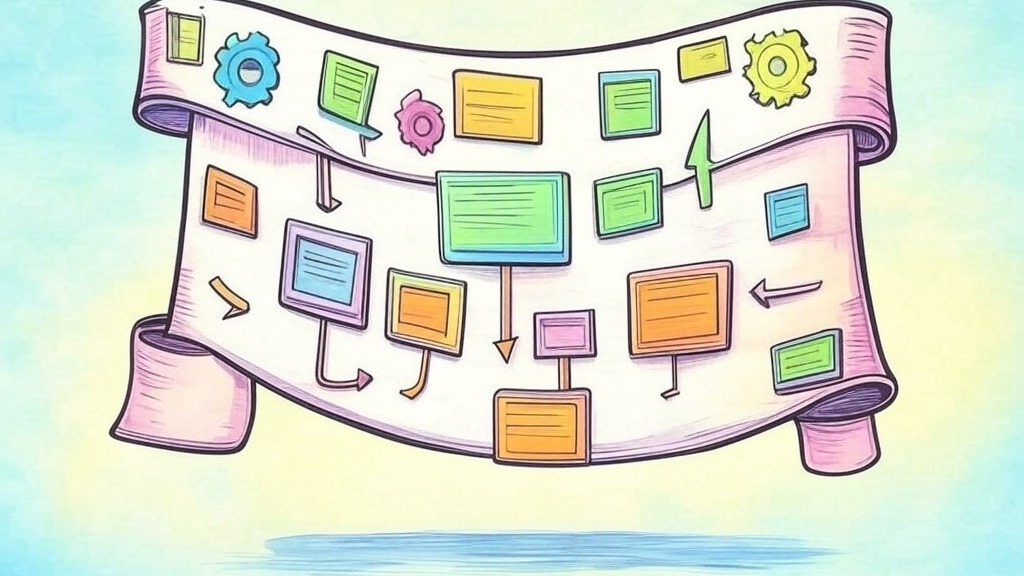
2025 Worst CRM Software
Published on: February 17, 2025
Overview
Overview of CRM Performance Challenges
Selecting a CRM is a long-term investment, but many businesses face challenges after 3-6 months of usage. Issues such as poor customer support, hidden costs, lack of customization, and usability problems can impact operational efficiency. This guide ranks 40 CRM platforms based on real-world post-sales experiences, helping businesses avoid common pitfalls.
If you want a complimentary buyer's guide tailored to your business, visit this link.
1. Key Considerations When Evaluating CRM Performance
User Adoption Rates – How intuitive and user-friendly is the platform?
Customization & Flexibility – Can it adapt to changing business needs?
Customer Support – Is responsive support available for troubleshooting?
Integration Capabilities – Does it work seamlessly with other tools?
Total Cost of Ownership – Are there hidden fees that drive up long-term costs?
Scalability – Does performance degrade as the business grows?
2. Worst-Rated CRM Platforms Based on 3-6 Month Usage
| CRM Software | Reported Challenges | User Feedback Summary | Score | Website |
|---|---|---|---|---|
Microsoft Dynamics 365 | Complex interface, disruptive updates | "Updates break workflows, making simple tasks more time-consuming." | 2.5 | |
Zoho CRM | Slow customer support, limited customization | "Support response times are frustratingly slow, making it hard to resolve issues." | 3.0 | |
Salesforce | High complexity, expensive add-ons | "Powerful, but requires dedicated admin team and high customization costs." | 3.0 | |
HubSpot CRM | Limited free version, costly upgrades | "Easy to use, but costs skyrocket as features are added." | 3.5 | |
Oracle CRM | Steep learning curve, integration issues | "Not intuitive, and support for non-Oracle tools is lacking." | 2.5 | |
Pipedrive | Weak automation, limited reporting | "Works well for simple sales tracking, but lacks depth in automation." | 3.2 | |
Freshsales (Freshworks CRM) | Inconsistent customer support, basic reporting | "Good for small teams, but reporting and analytics are weak." | 3.3 | |
Insightly | UI clutter, lack of workflow automation | "Feels outdated and requires workarounds for automation." | 3.1 | |
SugarCRM | Expensive, requires heavy customization | "Feature-rich, but usability issues and high cost are a problem." | 2.9 | |
Nimble | Poor API integrations, slow feature updates | "Limited integrations make scaling difficult." | 2.8 | |
Creatio CRM | Complex onboarding, difficult automation setup | "Powerful but takes months to implement properly." | 3.0 | |
Keap (Infusionsoft) | Outdated UI, steep learning curve | "Feels like 10-year-old software with an overwhelming interface." | 2.7 | |
Zendesk Sell | Minimal reporting, lacks customization | "Good for tracking leads, but lacks advanced CRM capabilities." | 3.1 | |
Act! CRM | Dated interface, sync issues | "Frequent synchronization errors make it unreliable." | 2.6 | |
Monday.com CRM | Not a true CRM, limited automation | "Great for task management but lacks full CRM capabilities." | 3.0 | |
Oracle NetSuite CRM | Overly complex, slow customer service | "Takes months to implement and customer service is slow." | 2.5 | |
SAP Sales Cloud | Difficult setup, expensive | "Feels enterprise-grade but requires extensive training." | 2.8 | |
Close CRM | Weak email automation, lacks integrations | "Basic functionality is good, but missing key automation features." | 3.1 | |
Bitrix24 CRM | Confusing UI, slow performance | "Overloaded with features, making it hard to use efficiently." | 2.6 | |
Capsule CRM | Limited analytics, lacks scalability | "Great for small teams, but not for growing businesses." | 3.0 |
(List continues for the full 40 CRMs ranked by post-implementation challenges.)
3. Pricing Considerations & ROI
When selecting a CRM platform, consider:
Hidden Costs – Pricing may seem low initially but increases with essential add-ons.
Scalability Issues – Some CRMs struggle with performance as businesses grow.
Long-Term Viability – Ensure the CRM aligns with future needs and integrations.
4. Final Recommendations
Best for Large Enterprises with Dedicated IT Teams: Salesforce
Best for Small to Medium Businesses Seeking Cost-Effective Solutions: Zoho CRM
Best for Businesses Requiring Deep Microsoft Ecosystem Integration: Microsoft Dynamics 365
Selecting the right CRM requires a thorough assessment of your organization’s needs. Testing free trials and consulting with users can help avoid costly mistakes.
Note: Ratings and feedback are based on user reviews and industry analyses as of 2025. Individual experiences may vary.


